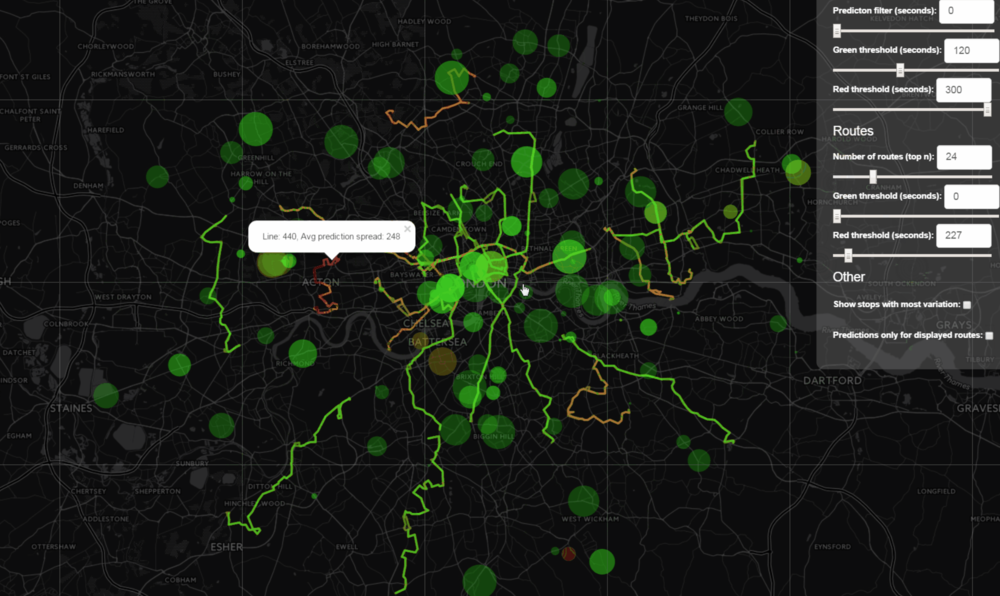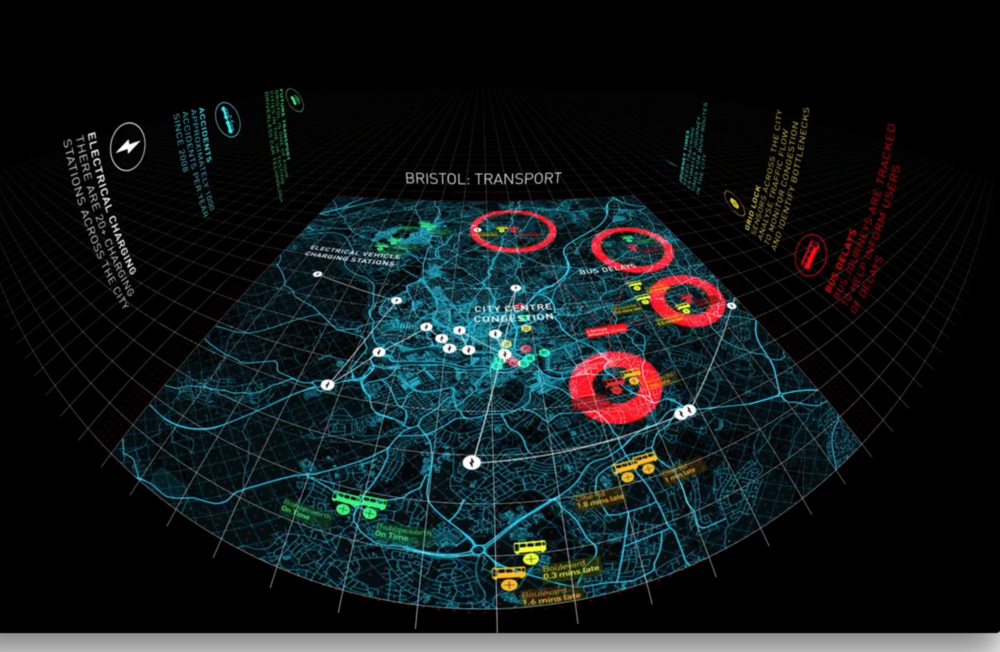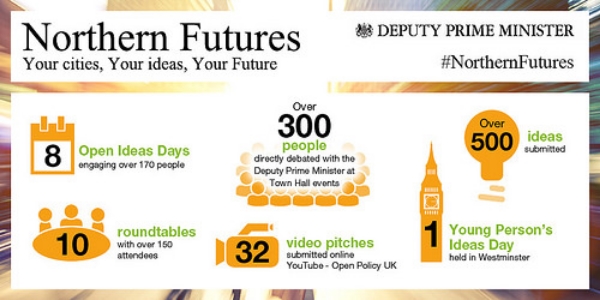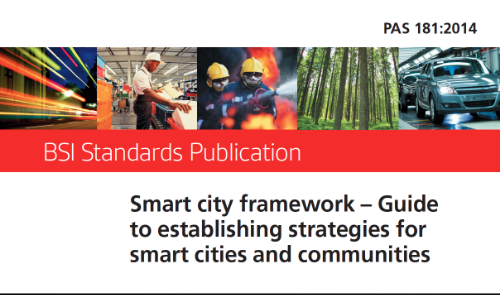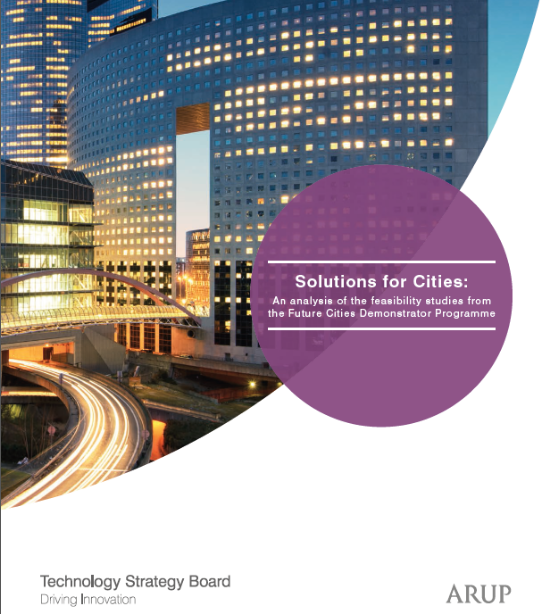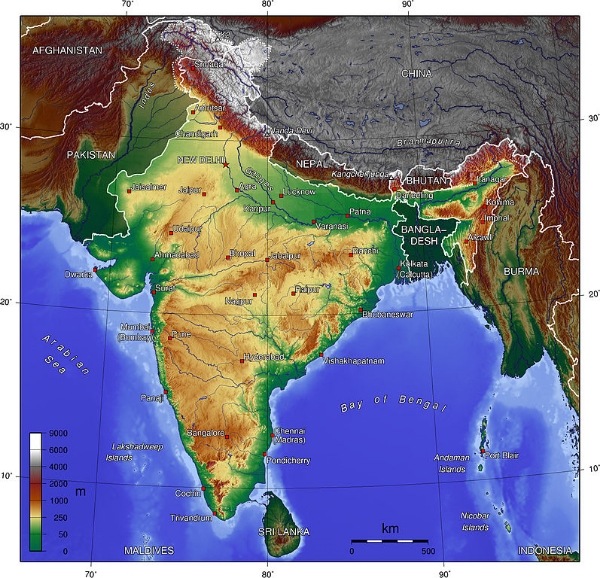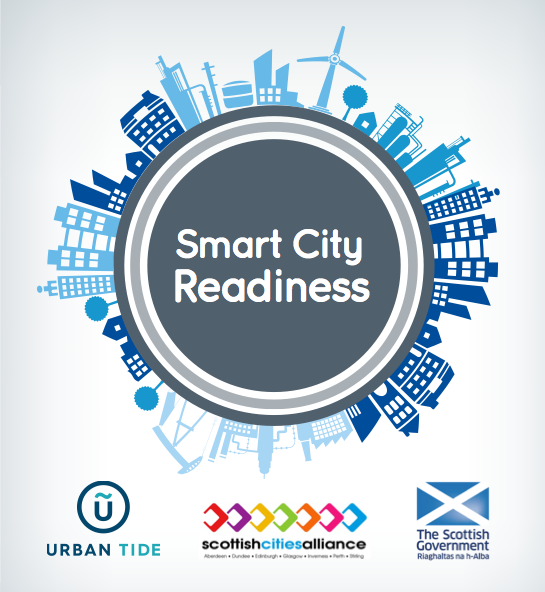Meet our API Data Explorer – aka your new best friend if you are working with big data.
We have just released a new super simple USMART feature: the API* Data Explorer.
January 26, 2017

Whenever a dataset has an API resource, the API Data Explorer will appear on the dataset page. This allows users without programming experience to preview, filter, aggregate and group data from the API.
Let’s break it down!
It all begins with URQL which is USMART’s API resource query language that powers USMART’s API Data Explorer. It provides users with a smarter and faster way to explore and work with big data: it is used to filter, aggregate and group data - all without a single download.
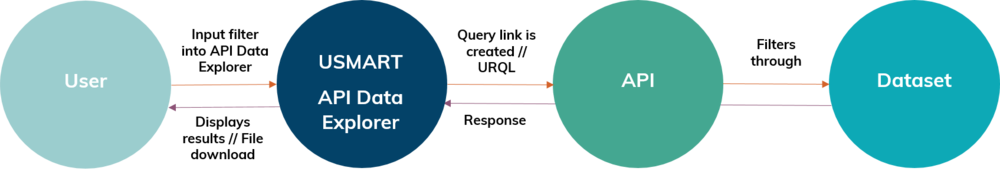
With URQL, USMART does the heavy lifting for you - we give you full access to the API backed by our cloud computing power.
Why is this useful?
The API Data Explorer uses URQL to query the API and then displays the results in a table. You can use its powerful filtering functionality to drill down into the dataset, identifying the information that you are particularly interested in. At the same time, the API Data Explorer automatically displays the URQL query it has used to retrieve the data – teaching you how the query works.
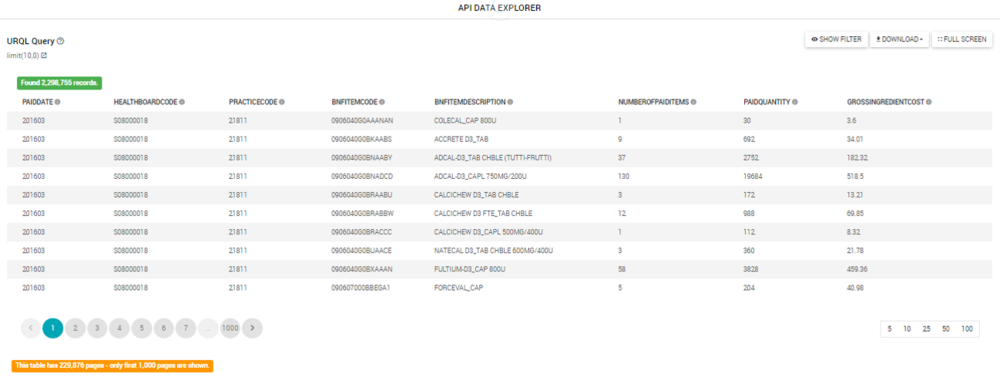
USMART API Data Explorer user interface before filtering
After filtering according to various parameters - these maybe ready made based on the content of the columns or determined by you e.g: in this example from NHS prescription data this could include geographical location, type of prescription drugs, number of prescriptions, price of the drug etc.:
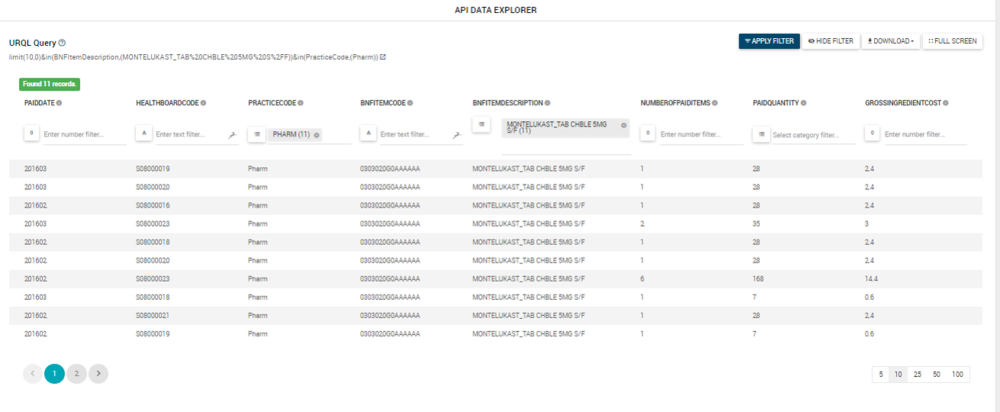
USMART API Data Explorer user interface after filtering for certain parameters
The filtered results are downloadable in CSV or JSON format and you can bookmark or share the query link to always retrieve the latest data from the dataset.
The API Data Explorer was utilised heavily during the Product Forge “Future Health” hackathon when major new NHS health datasets were opened up for the very first time. It enabled the hack participants to very quickly explore, play & work with some big datasets. Feel free to give it a spin and get in touch with any feedback!
Join our community and stay tuned to more news about USMART, smart cities and smart data!
*API: An API, or application programming interface, is a set of published definitions, protocols and tools for building software and applications.
USMART is the developer’s friend: you can expose datasets as APIs. In this case, USMART does the bulk of the data processing. What’s more is that the APIs allow developers to access up-to-date data. So, let’s say a developer builds an application accessing your dataset with an API in USMART. Then you update that dataset. The API allows the developer to have and display the most up-to-date data.
Not an experienced developer? Our API access tutorial helps users work and play with open data in USMART.
More
Unlocking Ireland's Data Potential: Navigating the Open Data Directive with UrbanTide
News

UrbanTide's Commitment to Security: Officially ISO 27001 Certified!
News
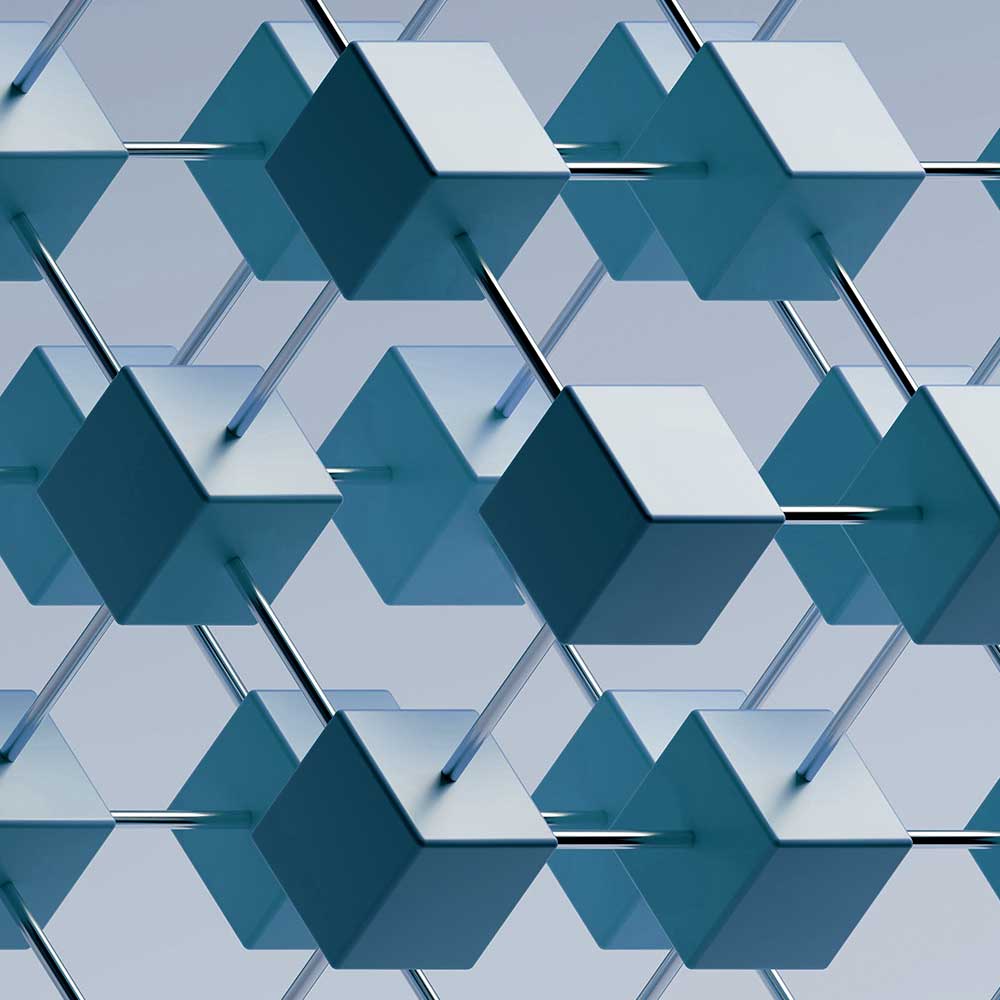
uZero was awarded the edie Net Zero Innovation of the Year: Software, Systems & Services Award
News

Tackling the growing fuel poverty crisis and supporting the Just Transition to net zero
News

Low Carbon Homes’ Home Upgrade Show: Innovations in Retrofit
News

Data Integration and Collaboration are critical for the future of Transportation: Insights from JCT Symposium
News

uMove to support Bedfordshire Council to achieve ambitious sustainability plans
News

Active travel, the current challenges and solutions
News

Using the power of data to build cities of tomorrow
News
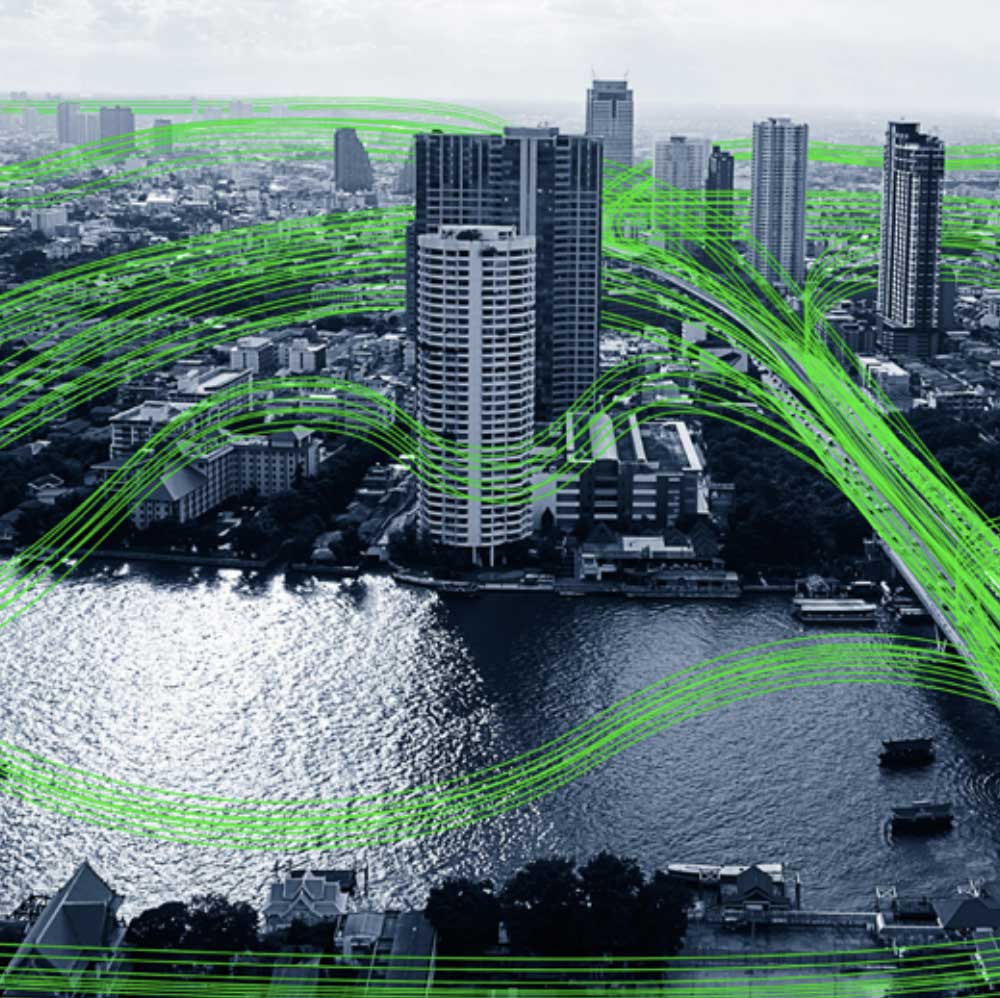
uMove supports the Smart Manuals for Streets programme from DfT
News

Scotland's Cycling Framework Makes Infrastructure Greatest Priority
News

Reducing emissions and improving health with active travel
Cycling Scotland

Targeting energy-efficiency campaigns to households most in need
Greater South East Net Zero Hub

Protecting an aging population from fuel poverty
Dartford Borough Council and Dover District Council

Identifying households eligible for energy grant support
The Wise Group

Facilitating active travel behavioural change with data
SEStran

Helping identify customers in or at risk of fuel poverty.
UK Power Networks

Open data promotes transparency, builds trust and empower citizens
Ireland Open Data Training

Identifying and unlocking new revenue from business rates with AI
North Lanarkshire

Tackling the growing
fuel poverty crisis with data and AI
UKRI

Understanding how we live and use our homes with real-time energy data
Smartline

Managing the impact of noise pollution on our cities
Noiseability

Accelerating the transformation of the UK’s energy systems
Energy Systems Catapult

Creating an integrated, affordable low-carbon energy system of the future
ReFLEX Orkney

Investing in sustainable transport infrastructure to become carbon neutral
Somerset County Council
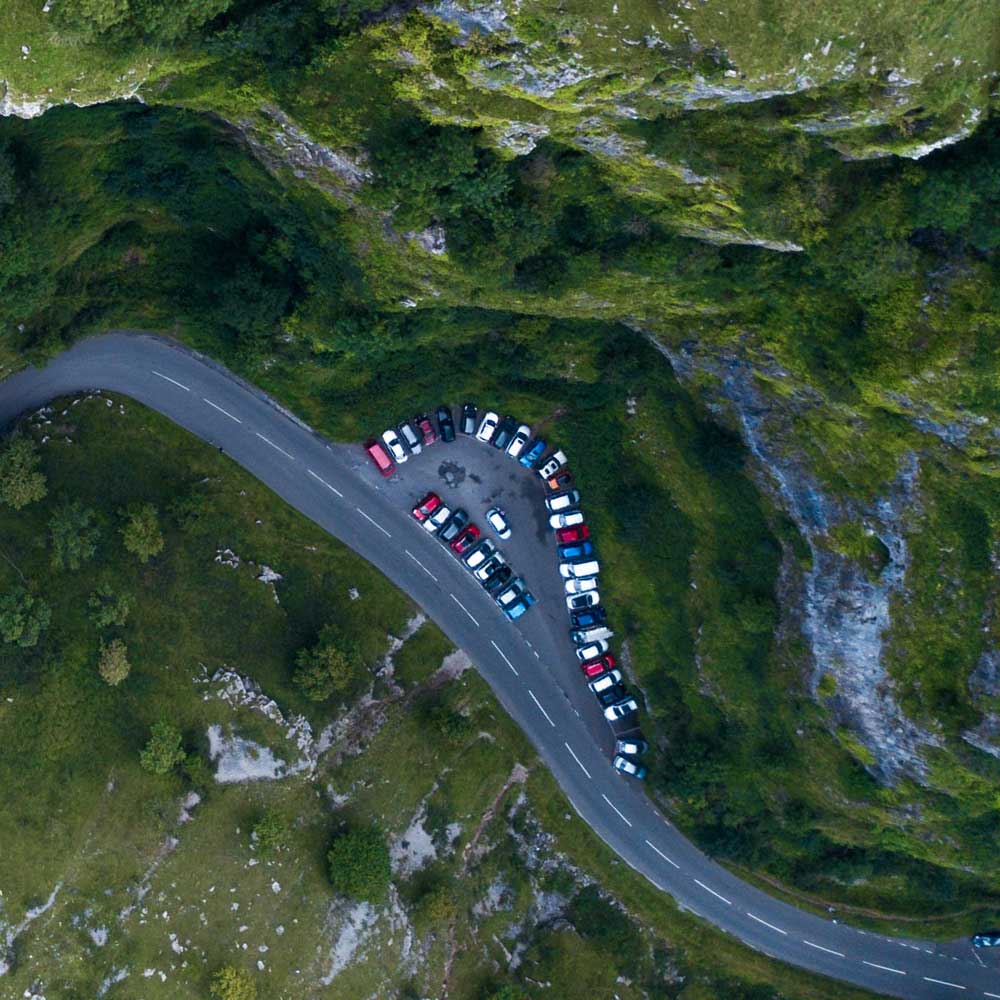
Identifying ageing households at risk of cold and damp home
Sunderland City Council

Innovate UK funding to help our Planet Centred approach to retrofitting Europe’s leakiest homes
News
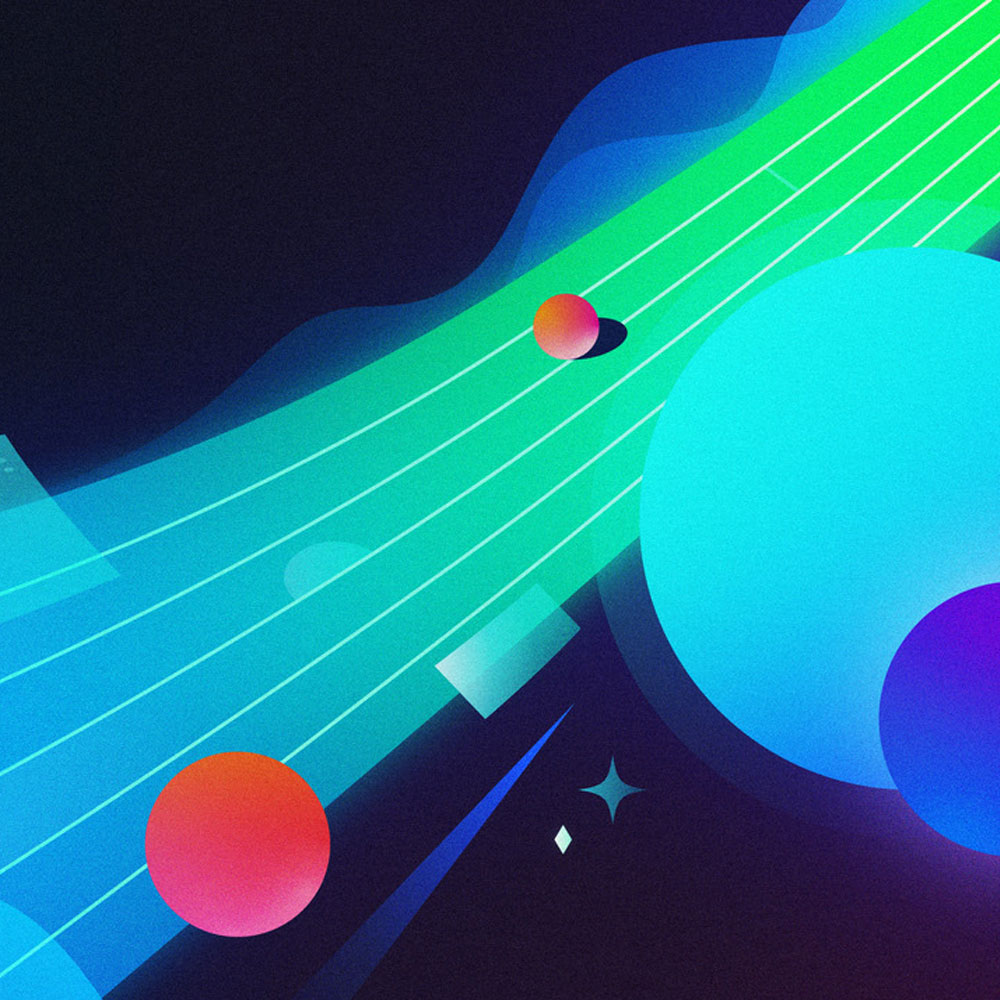
Open data is now a legal requirement in Ireland and the EU
News

New ‘uZero’ Artificial Intelligence software could help millions with their fuel bills
News

UrbanTide helps secure £48 million funding for Scottish Cities Alliance
News

UrbanTide leads £24 million program to make Glasgow a Future City
News

Building smart communities for OPEN Glasgow Engagement Programme
News

UrbanTide launches IoT data insights platform, uSmart
News
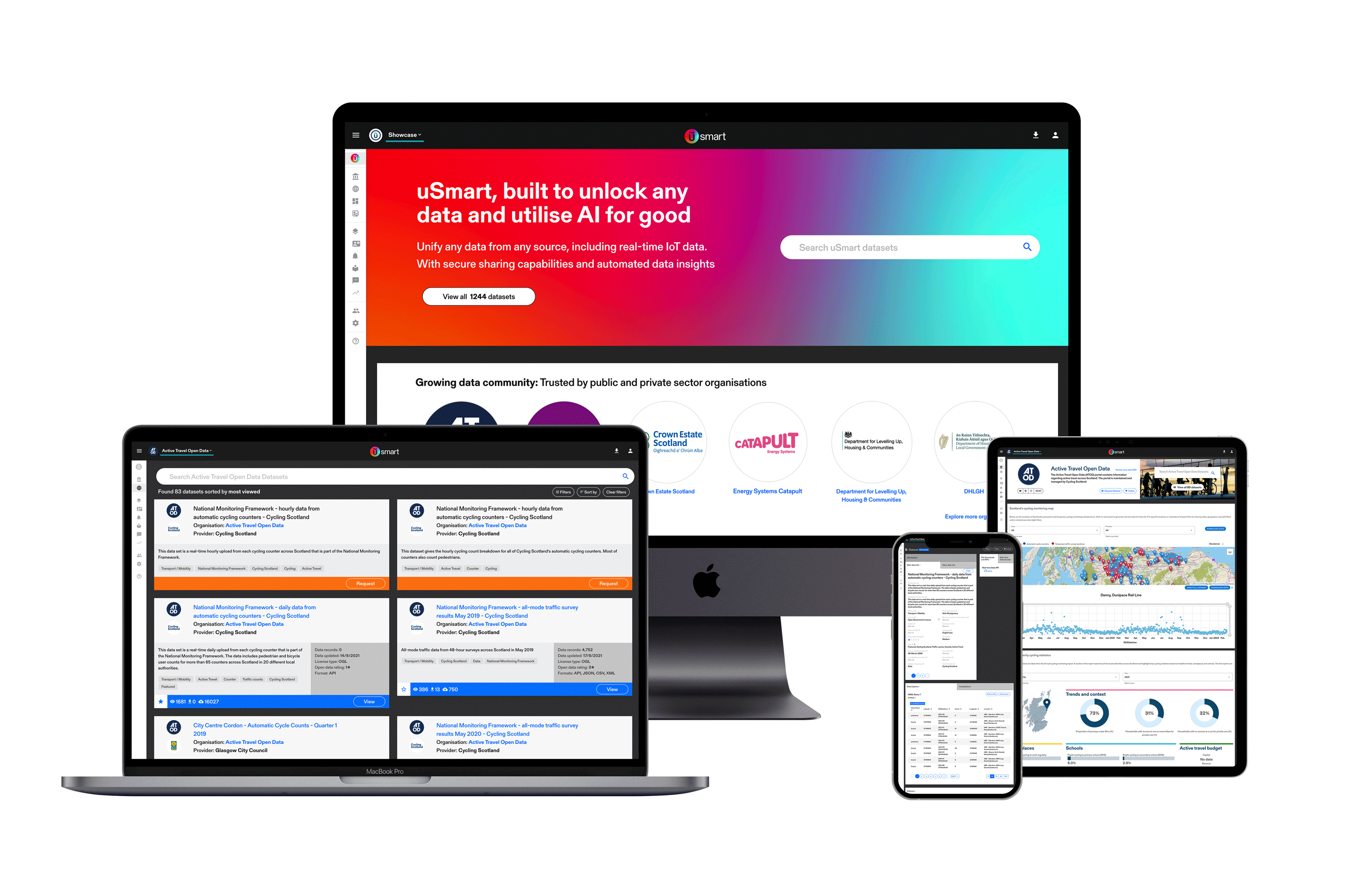
uZero announced as UKRI MEDA competition winner
News
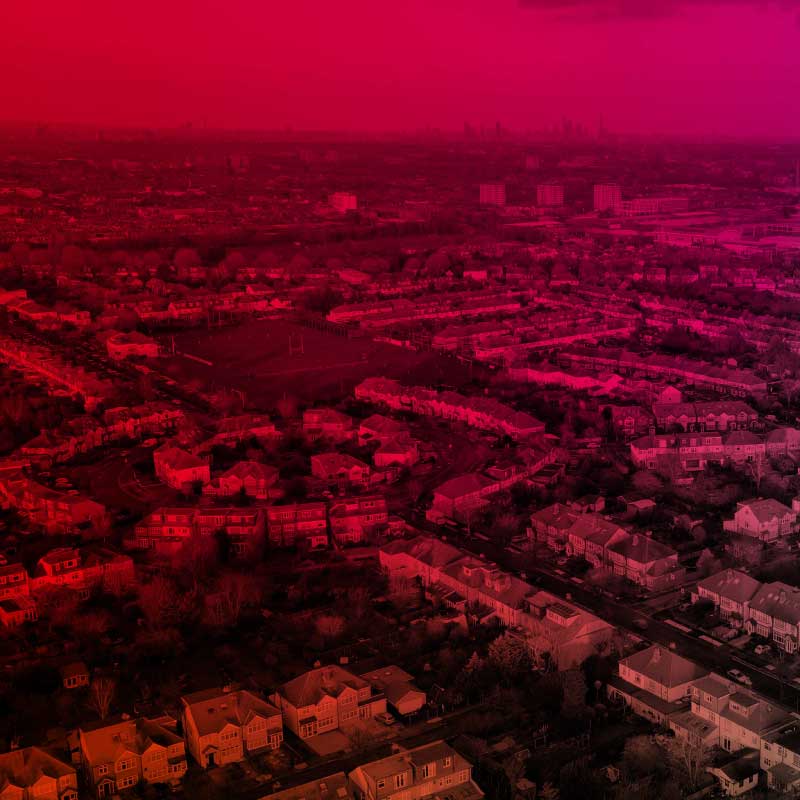
Social Connect is a unique UK Power Networks (UKPN) innovation project
News

UrbanTide announces partnership with Energy Systems Catapult
News

UrbanTide marks four years of Open Data training in Ireland
News

Noisability: UrbanTide wins major bid as part of SynchroniCity program
News

UrbanTide joins prestigious Artificial Intelligence accelerator
News
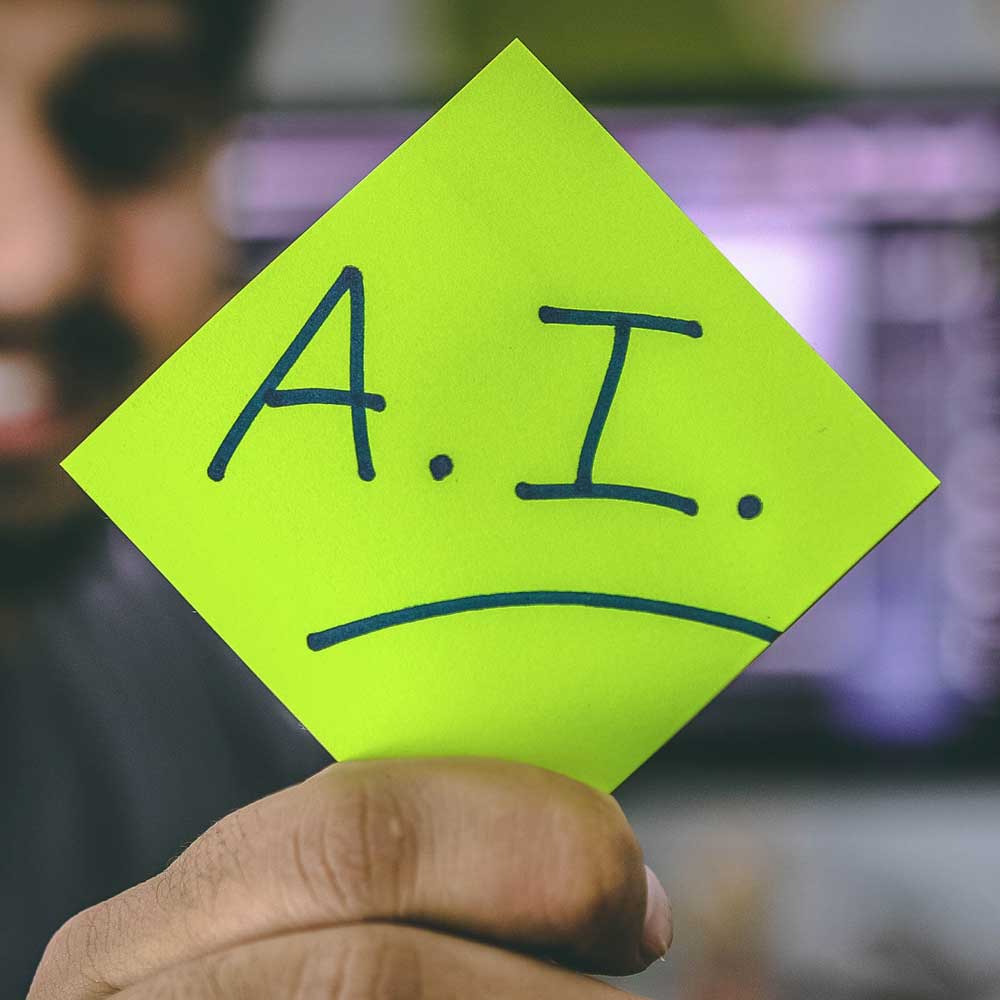
UrbanTide recognised at ScotlandIS Digital Technology Awards
News
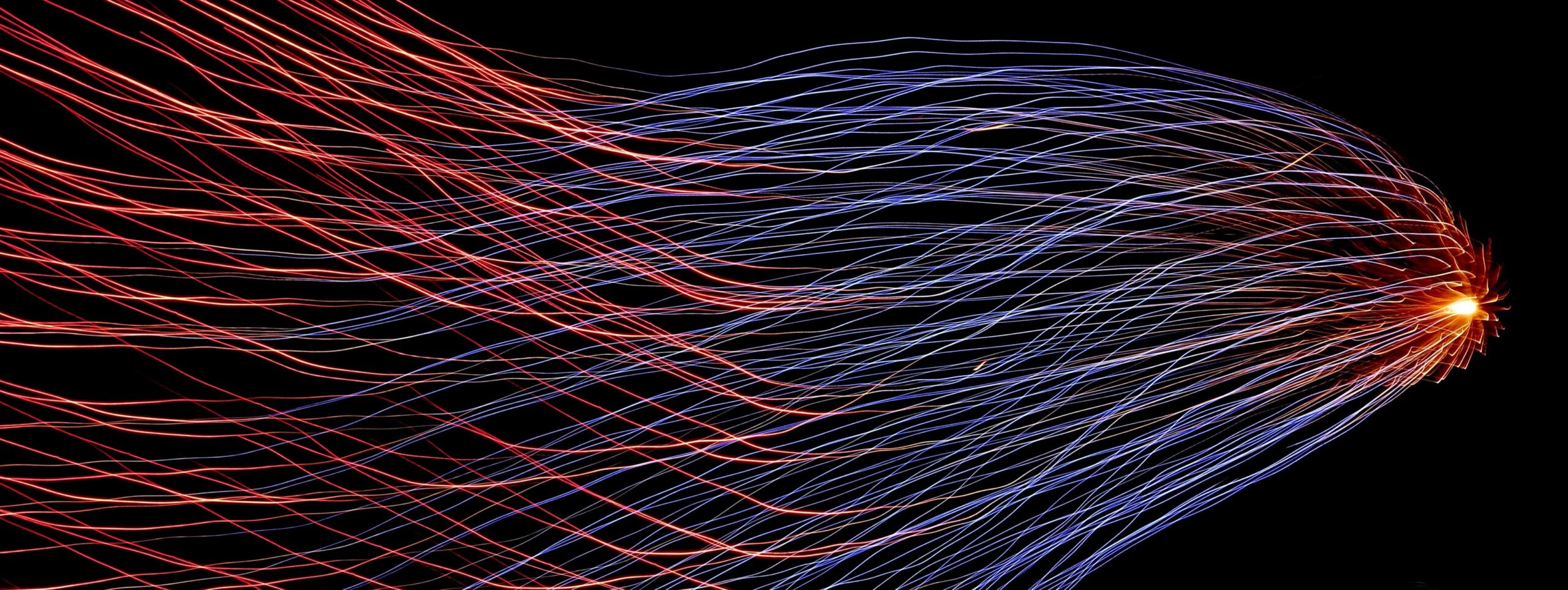
ODI publishes case studies that show how open data can be used in service redesign
News

UrbanTide teams up with North Lanarkshire Council to make better services with data
News

UrbanTide, Snook and North Lanarkshire Council announced as finalists for the 2018 Digital Technology Awards
News

Innovative smart communities IoT project powered by USMART
News

The Power of Data Science in the Health and Care Sector
News

UrbanTide to help transform Ireland by unlocking the power of open data
News

Stay ahead of the curve by learning more about these new smart cities standards
News
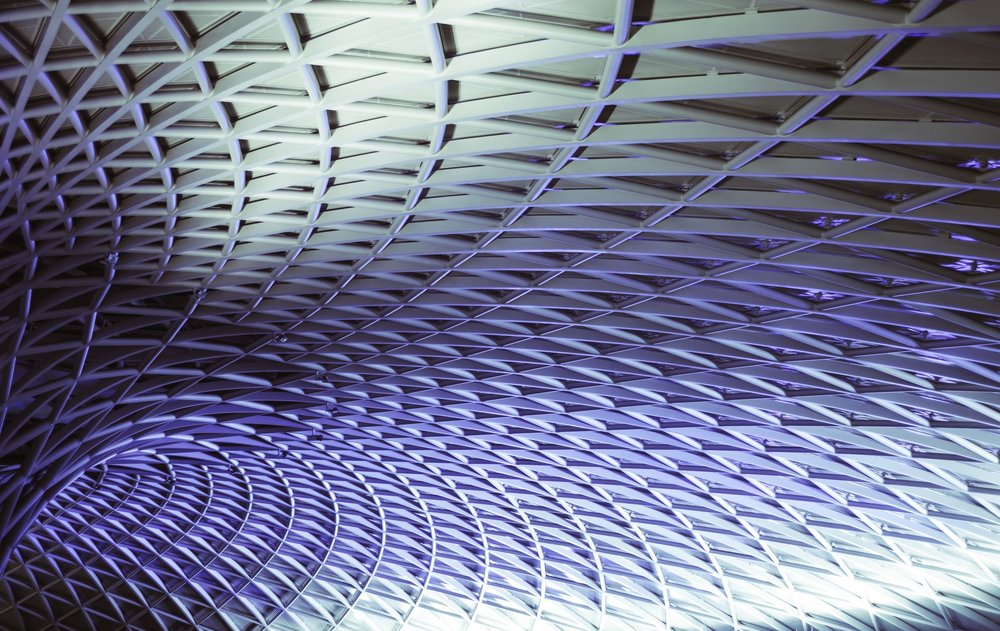
#DataFest17 - 12 key lessons we learned about smart cities, communities and the future of data
News

Emerging ideas for a renewed (Y)Our Glasgow City Centre
News

Future Health Hack - building the future of healthcare one line of code at a time
News

Meet our API Data Explorer – aka your new best friend if you are working with big data
News

Car parks ‘extinct’ in smart cities of the future?
News

3 awesome USMART features - with more coming soon!
News

Data scientists and USMART: a match made in heaven
News

We are now Regional Supporters of Open Data Impact Map
News
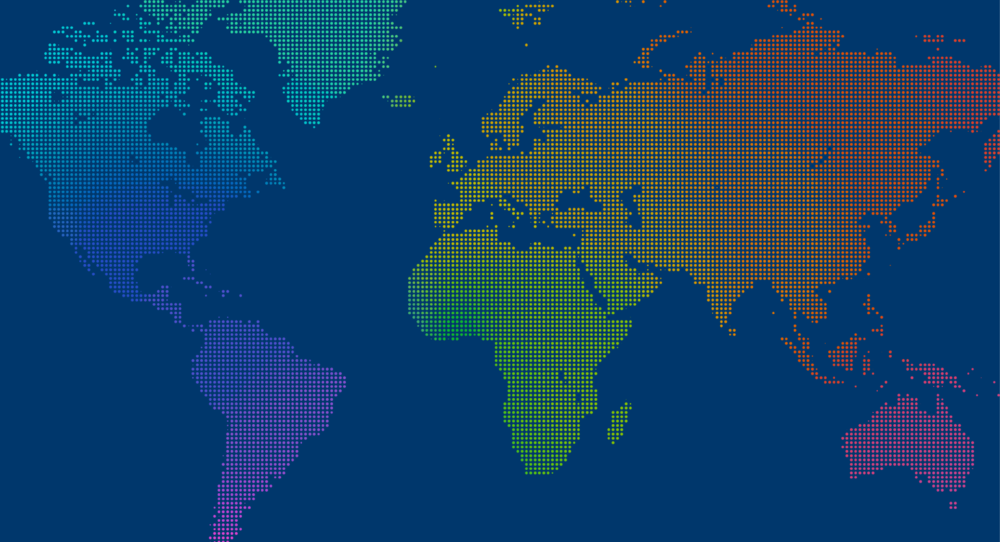
Next generation open data platform looking for beta testers!
News

Glasgow city centre regeneration - how smart can Glasgow be?
News

Open data - is the open private sector the next frontier?
News

Open data everywhere! Review of open data maturity in Europe, UK and Scotland
News

Feedback from our year delivering open data training for Scottish Government
News

Announcing our new open data training programme
News

Glasgow City Centre District Regeneration Frameworks
News

Metadata and metadata standards- reflections from our Chief Operational Officer
News

All about our Smart Cities Maturity Self-Assessment Tool
News

Open data training for Scotland's public sector
News

Engage - invest – Exploit (EiE) or Enjoyable - interactive - Experience (EiE)
News

UrbanTide and India: 5 Lesson's Learned from Simon's Trip to the Subcontinent
News

Cisco and the Smart Cities Council: 4 Messages from America...
News

Edinburgh continues to iterate, and then iterate again
News

Start your journey
Take a look at our product page to find out which UrbanTide AI tool has been designed for your needs.
Find out how we can support your data and AI projects and see our growing AI portfolio in action.